- March 2, 2019
- Posted by: fyber
- Category: Development
About Java.lang.OutOfMemoryError: Java heap space Error
The “Java.lang.OutOfMemoryError: Java heap space” error usually occurs to users when they are using the Java Virtual Machine (JVM) on their desktop and/or laptop devices. Do not confuse this Java error with your desktop and/or laptop’s physical memory (RAM) installed. The JVM uses virtual memory in the application that also allow adjusting memory as per needed by programmers to run and compile Java code on their computer systems.
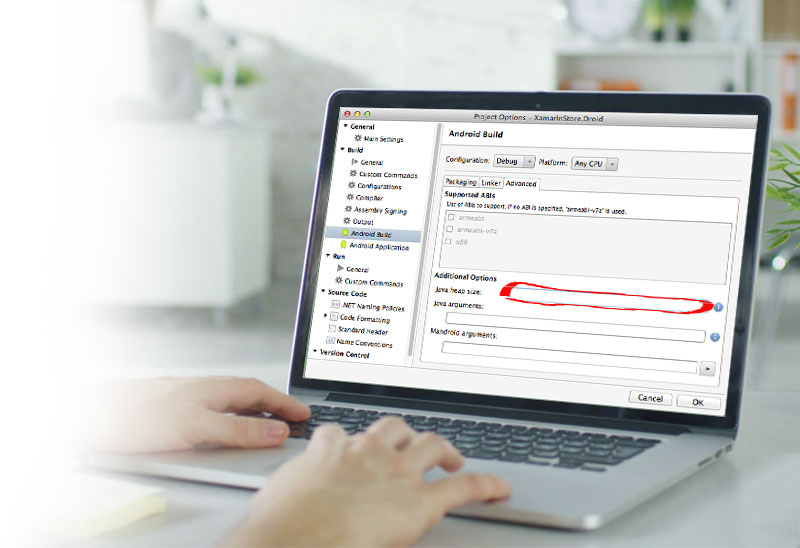
Many Java developers use the Java Virtual Machine (JVM) in order to write and compile programs which are written in Java programming language. This JVM uses a set of its own default parameters or settings in situations when the user does not specify custom settings to run and compile Java and other programs. However, there may be occasions where things may not seem to be smooth and programmers may have to encounter various obstacles. The most commonly occurring issues are related with either the application which the programmer or developer is using, or the task that is being performed to achieve desired result on the users’ screen.
Similarly, Java programmers may often encounter an issue, which is commonly known as “Error: Java.lang.OutOfMemoryError: Java heap space”. Thus, if you have encountered this error when compiling your Java code on a JVM and want to resolve the error, then we have the fix for you right here.
Besides giving resolution to the error, the article also provides you the reason that causes the error.
How It Is Caused?
The error which usually gets displayed on the users’ screen when he/she runs out of memory space on their Java Virtual Machine (JVM) is shown below.
Error
Java.lang.OutOfMemoryError: Java heap space
The most common reason that is responsible for throwing the “Java.lang.OutOfMemoryError: Java heap space” error is because the Java Virtual Machine (JVM) has run out of memory space.
How To Fix Java.lang.OutOfMemoryError: Java heap space Error
In order to fix the “Error: Java.lang.OutOfMemoryError: Java heap space” error, there are a few simple solutions that can help you achieve the tasks without much effort.
Increase Memory In JVM
One of the most simple ways is to allow your Java Virtual Machine (JVM) to use more memory than what is currently allotted. Hence, more memory means you get more space to execcute your Java code in the JVM.
Generate A Heap Dump On OutOfMemoryError
Another way to get the issue resolved is by starting the JVM application and adding a Java argument that will tell the JVM to produce a heap dump whenever an OutOfMemory error occurs.
Increasing the heap size in your Java argument can help in getting rid of the error easily. This way, you will be able to write and compile Java code in your JVM application and be able to compile your code without problems of running low on memory.
Get Assistance From Experts At Codexoxo
The solutions given above will help you resolve the “Error: Java.lang.OutOfMemory: Java heap space” error easily and quickly. Apart from the solutions given above, if you are still experiencing problems, or are getting other errors and issues with regards to Java programming, you can contact us to avail assistance from our Java experts at Codexoxo. Our support centre can be reached by dialling the toll-free phone number <enter-phone-number> round the clock.
Speak with our team of Java professionals today and get help immediately to resolve any issues and errors which you encounter in Java. Our experts can assist and guide you with tasks such as Java programming, developing websites and applications for desktop as well as mobile platform and much more.
