- March 4, 2019
- Posted by: fyber
- Category: Development
How To Use The ‘Throw’ Exception or Error in Java Programs
In Java, you can define your own set of rules or conditions and then throw an exception using the ‘throw’ keyword. It is also possible to use the throw keyword if you wish to use custom exceptions. In order to catch an exception, it is necessary to throw one first. It is possible to throw an exception, which may include your code, code from an external package of the Java platform, or the Java run-time environment. Thus, regardless of what throws the exception, it’s always done via the throw statement.
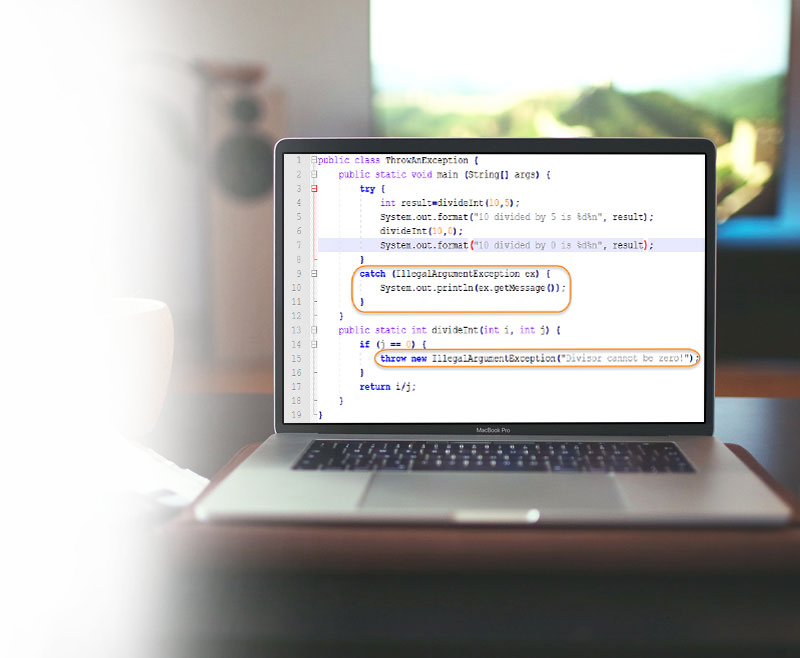
The Java programming language platform provides developers several exception classes which can be used in programmable codes. This will allow programmers to differentiate among various types of exceptions that may occur during the execution of a particular program. In addition to this, you can also create your own Java exception classes to handle errors that may occur within the classes you are targeting.
If you are a Java package developer, you might be required to create your own set of exception classes that will allow users to differentiate between errors which might occur in your created package from those that would occur in the Java platform or other packages.
Thus, in order to use the throw exception to handle errors in Java, you must follow the standards of properly applying the throw exception keyword in your Java programs.
Syntax For Using Throw Exception
The following statement must be used in order to throw an exception in Java programming.
throw new exception_class(“error message”); For example: throw new DemoException(“This is a sample error message.”);
It can be noted that the Java code you use attempts to make an effort to fix an error. So, with the help of the throw exception, it becomes much more appropriate. Handling errors is significant as well as a good programming practice. This can also help you prevent crashing of applications.
You can also throw your own exceptions which can be forced to occur on demand. This can be advantageous when creating your own definitions of what an error is and it can be controlled in the program. To be on a safe side, it is advised that you use the try and catch block in your programs for best results.
Therefore, to throw an error in your Java program, invoke the throw statement inside the try..catch..finally blocks.
Find More Solutions At Codexoxo – Contact
More solutions for resolving errors in Java can be easily found at Codexoxo. Our team of highly skilled experts can help you with solutions and provide the best fixes which you are not able to find elsewhere. Also, our experts can guide you through Java programming – its usage and the preferred tools you will need.
If you are still experiencing problems, or are getting other errors and issues with regards to Java programming, you can contact us to avail assistance from our Java experts at Codexoxo. Our support centre can be reached by dialling the toll-free phone number <enter-phone-number> round the clock.
Speak with our team of Java professionals today and get help immediately to resolve any issues and errors which you encounter in Java. Our experts can assist and guide you with tasks such as Java programming, developing websites and applications for desktop as well as mobile platform and much more.
