- March 4, 2019
- Posted by: fyber
- Category: Development
What Is AssertionError in Java?
Assertion is a statement in Java, which can be used to basically test your assumptions about the program. So, while executing assertion, the programmer will believe it to be true. But, if it fails, your Java Virtual Machine (JVM), or whatever application you use, will immediately throw an error known as ‘AssertionError’. Programmers and developers use this statement for program and software testing purposes.
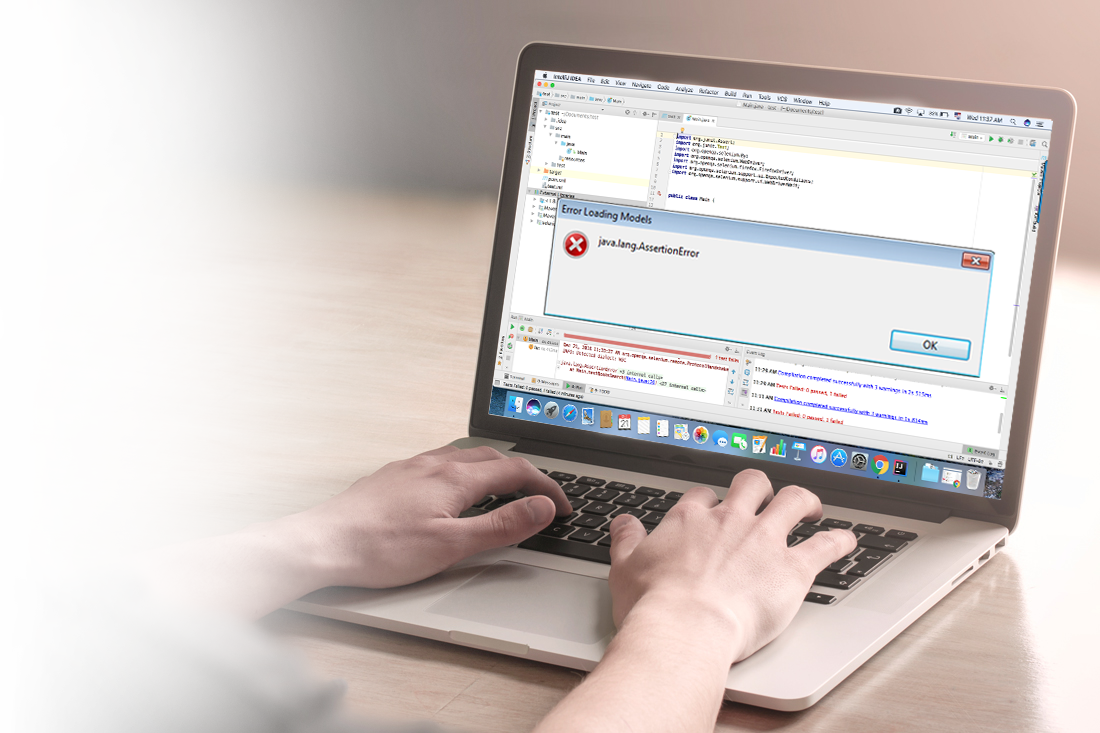
Although it is an effective method of detecting as well as correcting errors in programs, there are many Java programmers who may get confused with its usage. However, there are also beginners who might want to give this AssertionError a try in their programs. But, you must be careful, otherwise, you will have problems compiling and running your Java program and/or software application.
If you have encountered this type of an error in your Java program, you do not have to panic. Here, you will learn about how this error is caused or occurs and how to resolve the problem.
Why Does It Occur?
In Java, ‘AssertionError’ is thrown when an assertion in the program fails. In other words, when the programmer or API developer has a false affirmation to be true, but it actually turns out not to be true, then this is called AssertionError in Java. Basically, assertions are used for checking and/or validating conditions and parameters, etc., in the Java code. Thus, an AssertionError is an unchecked exception that arises explicitly to indicate that an assert statement has failed.
The error usually looks like the one that is given below.
Error: java.lang.AssertionError: Assertion violated
This error gets displayed on the user’s screen. If you catch an AssertionError and continue, you might not be sure as to whether the condition or application is going to execute correctly or not. Assertions are used to evaluate a condition. So, if a condition gets failed, then it throws the “java.lang.AssertionError” at the user’s computer screen.
How To Resolve AssertionError in Java?
In order to resolve the “java.lang.AssertionError: Assertion violated” error in your Java code, it is required that you do not use the AssertError statement in any other conditions except for detecting programming errors only. Thus, in situation where you are trying to validate user input, such as credentials, or something else, then the use of the AssertionError statement should strictly be avoided.
More Solutions At Codexoxo – Call
The solutions given above will help you resolve the “AssertionError” error in Java easily and quickly. Apart from the solutions given above, if you are still experiencing problems, or are getting other errors and issues with regards to Java programming, you can contact us to avail assistance from our Java experts at Codexoxo. Our support centre can be reached by dialling the toll-free phone number <enter-phone-number> round the clock.
Speak with our team of Java professionals today and get help immediately to resolve any issues and errors which you encounter in Java. Our experts can assist and guide you with tasks such as Java programming, developing websites and applications for desktop as well as mobile platform and much more.
