About The Error
Java errors can be quite complicated for both developers and beginners at certain times. Among the various errors that are usually encountered by Java developers as well as the newbies, there is another type of error which can prevent you from accessing Java altogether.
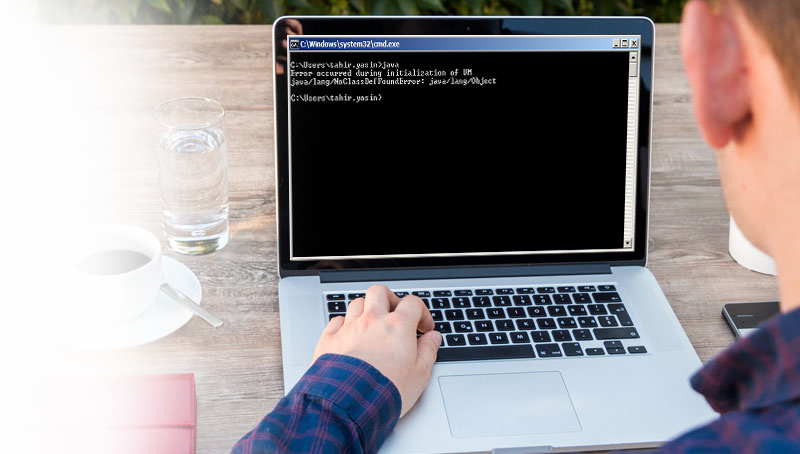
So, if you have encountered the “Error occurred during initialization of VM java/lang/NoClassDefFoundError: java/lang/Object” error while trying to access Java on your computer system and are trying to figure out how to get rid of it, then we are here to provide you the solution.
Why Does It Occur?
It may sometimes, happen that when you try to launch Java from the command line, or via the ‘Java.exe’ executable file, it would display an error instead of successfully launching the Java application on your computer system. The error message that is displayed is given as follows:
Error occurred during initialization of VM java/lang/NoClassDefFoundError: java/lang/Object
There could be various reasons as to what causes this error. A few reasons can be mentioned as given below:
Java is not installed properly
JAVA_HOME is not set in the environment variable
JAVA_HOME is incorrectly set to JDK, instead of the JRE, or vice versa
Some Java developers might find this situation weird and would want to look for a possible solution to fix this issue. Therefore, we have provided some working solutions that can help you get rid of the error and be able to use Java again.
How To Fix “Error Occurred During Initialization of VM java/lang/NoClassDefFoundError: java/lang/Object”?
You can fix the “Error occurred during initialization of VM java/lang/NoClassDefFoundError: java/lang/Object” error in Java with solutions that are provided here.
Solution:
The error can be fixed by setting the JAVA_HOME environment variable to a fully qualified path of the directory that contains bin/java.exe.
If you have incorrectly set JAVA_HOME environment variable, or haven’t set it at all, then you must consider setting it either to the Java Development Kit (JDK) or Java Run-time Environment (JRE), as necessary.
If re-installing Java did not fix the issue, then you can perform the resolution that is given above and launch Java to check if the issue has been resolved.
Find More Solutions At Codexoxo – Contact
The solutions given above will help you resolve the “Error occurred during initialization of VM java/lang/NoClassDefFoundError: java/lang/Object” error in Java easily and quickly. Apart from the solutions given above, if you are still experiencing problems, or are getting other errors and issues with regards to Java programming, you can contact us to avail assistance from our Java experts at Codexoxo. Our support centre can be reached by dialling the toll-free phone number <enter-phone-number> round the clock.
Speak with our team of Java professionals today and get help immediately to resolve any issues and errors which you encounter in Java. Our experts can assist and guide you with tasks such as Java programming, developing websites and applications for desktop as well as mobile platform and much more.
