- March 2, 2019
- Posted by: fyber
- Category: Development
About Java Error Code 1603
Getting the Java error code 1603 on your Windows operating system? If you are experiencing problems trying to make Java work successfully on your desktop or laptop running Windows operating system and need solutions, then this article will help you overcome problems effectively.
Here, you will find the reasons that lead to the occurring of the Java error code 1603 issue on your computer system and solutions on how to quickly fix the problem.
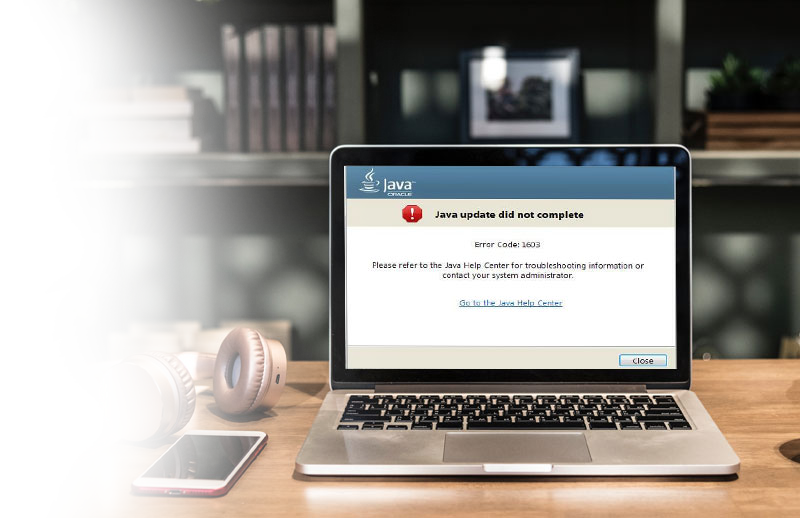
How Is It Caused
When you receive the Java error code 1603, the error message that is usually displayed is as follows:
Error: Error Number: Error 1603 Error Name: Java (version number) Error Code 1603 Error Description: Error 1603: Java has encountered a problem and needs to close. We are sorry for the inconvenience. Developer: Oracle Corporation Software: Java Applies to: Windows XP, Vista, 7, 8, 10
Sometimes, users may also get a different error message, but having the same Java error code 1603. The error message displayed is:
Java update did not complete Error code: 1603 Please refer to the Java Help Center for troubleshooting information or contact your system administrator.
Thus, if you are receiving any of these error messages, but with the same Java error code 1603 on your Windows operating system, then the problem could occur because of one or more reasons.
The Java error code 1603 may occur due to the reasons given below:
- Incomplete installation of Java software
- Java software is corrupt
- A recent Java software installation has been modified or removed
- Windows system files are corrupt
- Windows Registry is corrupt
- Java software has been accidentally deleted by a malicious program
- Windows has been infected by virus
Solutions To Fix Java Error Code 1603
Re-install Java on Windows
Most of the time, simply uninstalling and then re-installing a software application can help you fix problems on your machine. Similarly, in situation where you are getting Java error code 1603 on your Windows computer, head over to Control Panel → Programs and Features, then locate and uninstall previous Java installation and do a fresh installation of Java to solve the problem.
Run a system check to resolve corrupt files
If the Java error code 1603 issue is caused due to corrupt files on your Windows system, you should run a system check immediately. This is also called the System File Checker, which is usually executed by system administrators to check and rectify corrupt files on Windows operating system.
You can execute the System File Checker scan via command prompt (launch with administrator privilege) by typing “sfc /scannow” (without quotes) and press the Enter key. This usually takes a couple of minutes and corrects the damaged or corrupt system files which are located on the Windows installation directory.
Clean-up your computer
Deleting all the junk and temporary files from your Windows computer might help in resolving the issue that caused the Java error code 1603 to occur. To get rid of temporary and junk data from your computer, you can either do it manually by using the built-in tool called Disk Cleaner, or download and install a popular software tool like CCleaner to help you carry out the task easily.
Scan your computer for malware and virus
You can run a quick, full or custom scan on your Windows computer for possible viruses, malware and other threats with the help of anti-virus software if you have one installed on your machine.
Restore your Windows to an earlier state
Another solution which you can follow in order to resolve the problem with getting Java error code 1603 is by running System Restore utility to restore your Windows to a previous state, where things were working fine for you. The System Restore utility can be accessed from the Start menu, or you can simply type it in the Start menu’s search box to automatically bring up the tool for you to launch.
Contact Codexoxo For Support
The solutions given above should help you fix the Java error code 1603 issue on your Windows machine. However, if you are still experiencing problems with the error and need further assistance, feel free to contact our Java experts at Codexoxo support centre by dialling the toll-free phone number <enter-phone-number>.
Our Java experts will assist you in resolving the Java error code 1603 issue if you are having difficulties to fix on your own.
