- March 2, 2019
- Posted by: fyber
- Category: Development
About Identifier Expected Error In Java
The “identifier expected” error in Java is, perhaps, a sensitive error which occurs in Java programming. This is also one of the most common errors that usually gets encountered by beginners who are still at the stage of learning the Java programming language and using it for creating applications, websites, etc.
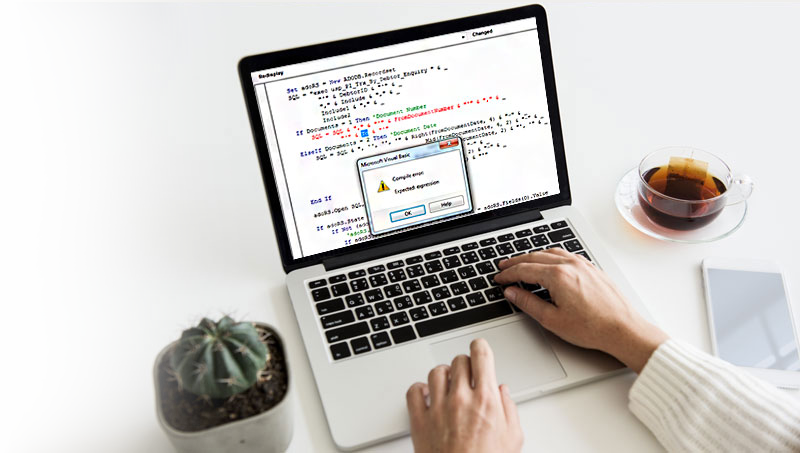
Basically, an identifier in Java programming is one that recognises every syntax, characters, etc. Thus, in simple words, it means that the task of recognising any data in the code that is input by the programmer is done by the identifier. It checks for the code format as well as non-format characters at the compilation and/or execution phases and warns the programmer of incorrect entries in the code.
The reason why the identifier expected error occurs in Java and how you can resolve this is provided in this blog.
Why Does It Occur?
The identifier expected error in Java usually occurs when the programmer accidentally makes a mistake with the following:
Spelling
Keywords
Characters
Opening and closing curly braces “{}”
Variables
Declaring methods and/or classes
Upper-case and lower-case letters
Quoted text
Thus, due to such unintentional mistakes, however minor it may be, can eventually produce unwanted errors in your Java program. Therefore, because of this reason, you end up getting the identifier expected error in Java on your computer screen.
Error: <identifier> expected … (Description of error occurred is identified here)
The error message given above is similar to the one which usually occurs on the computer screens of the programmers who tend to input incorrect pieces of Java code, even though he or she is using an integrated development environment (IDE) such as Java Eclipse, Maven, NetBeans, etc.
Sometimes, it may also happen that when using a Java IDE for practising programming on your computer system, a single mistake or incorrect code can lead to errors. This could occur either during the compilation stage, or at the execution phase.
How To Fix Identifier Expected Error Java
If you are getting the identifier expected error in Java when compiling and/or executing your code and need quick tips to fix the error, we have the solution for you.
In order to prevent or fix the identifier expected error in Java, make sure you do the following checks:
Declare methods and classes accurately
Place messages appropriately inside double quotes
Extra or missing characters in the Java code
Every open curly bracket must have a closing curly bracket too
Use upper-case and lower-case letters properly (Java is a case-sensitive programming language)
Type spellings correctly
Assign variables correctly
Use keywords that exist in the Java language
These are the main suggestions that can help you deal with the identifier expected error in Java.
Get Support At Codexoxo – Contact Experts At
The solutions given above will help you resolve the “identifier expected” error in Java easily and quickly. Apart from the solutions given above, if you are still experiencing problems, or are getting other errors and issues with regards to Java programming, you can contact us to avail assistance from our Java experts at Codexoxo. Our support centre can be reached by dialling the toll-free phone number <enter-phone-number> round the clock.
Speak with our team of Java professionals today and get help immediately to resolve any issues and errors which you encounter in Java. Our experts can assist and guide you with tasks such as Java programming, developing websites and applications for desktop as well as mobile platform and much more.
