- March 2, 2019
- Posted by: fyber
- Category: Development
About The Error
Getting an error such as “java.lang.AbstractMethodError” may not be a common one though.
In Java programming, an ‘Abstract Method’ is a method which is declared without showing implementation details, except the function that a programmer can actually carry out. Also, it only has a method signature, but no method body.
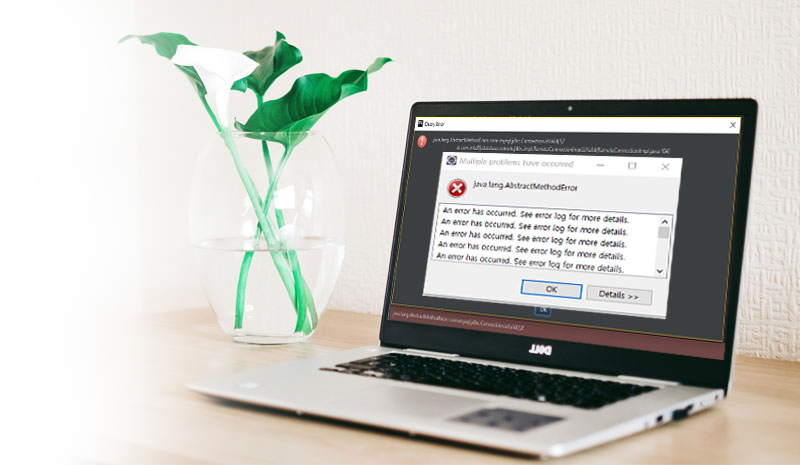
Generally, this type of error is thrown at run-time when an abstract method cannot be invoked in the program. Beginners who are new in Java programming, may experience such error, especially when using the abstract method or abstract class.
Why It Occurs?
There can be various reasons that cause this error in a Java program or application. One of the reasons is that the java.lang.AbstractMethodError occurs when an application attempts to call an abstract method in a Java program. Most of the time, this type of abstract method error is caught by the compiler before it is executed. So, if you have written a Java program using abstract classes and abstract methods and have encountered the java.lang.AbstractMethodError during code compilation, then this could be the main reason for the occurrence of the error in your Java program.
Other reason which leads to the occurrence of java.lang.abstractmethoderror in a Java program may be due to what is called binary incompatibility. Here, binary refers to any data that is invoked in a Java program, usually by the abstract method or abstract class. In an abstract class, the sub-class has to have an implementation for only the methods marked as abstract.
Most beginners as well as professional programmers use a Java application such as Eclipse or NetBeans for compiling and executing their code. Thus, if you fail to declare a class using the abstract keyword, your chances of encountering the issue will eventually increase.
How Do You Fix Java.lang.AbstractMethodError?
What basically happens here is that whenever a class is modified, then the other classes that refer to the modified class will not be aware of the changes which have been made by the previous class. Therefore, in order to avoid this type of error in Java, it is a good idea to compile all classes as a whole.
Getting the Java.lang.AbstractMethodError in Java can be resolved quickly with the help of a couple of effective solutions. If you are not familiar with java.lang.abstractmethoderror in Java programming, you might not be able to find the right solution through which you can fix the error with less effort.
Find More Support At Codexoxo – Contact
The solutions given above will help you resolve the “Java.lang.AbstractMethodError” error in Java easily and quickly. Apart from the solutions given above, if you are still experiencing problems, or are getting other errors and issues with regards to Java programming, you can contact us to avail assistance from our Java experts at Codexoxo. Our support centre can be reached by dialling the toll-free phone number <enter-phone-number> round the clock.
Speak with our team of Java professionals today and get help immediately to resolve any issues and errors which you encounter in Java. Our experts can assist and guide you with tasks such as Java programming, developing websites and applications for desktop as well as mobile platform and much more.
