- March 4, 2019
- Posted by: fyber
- Category: Development
About The Error
Getting errors in Java can sometimes, be annoying to many programmers and newbies as well, who use the programming language to develop applications for enterprise and/or other purpose. If you have been working on developing an application, or perhaps, simply writing a code using the command line and then something goes wrong, thus, throwing the “java.lang.NoClassDefFoundError” error right at your computer screen.
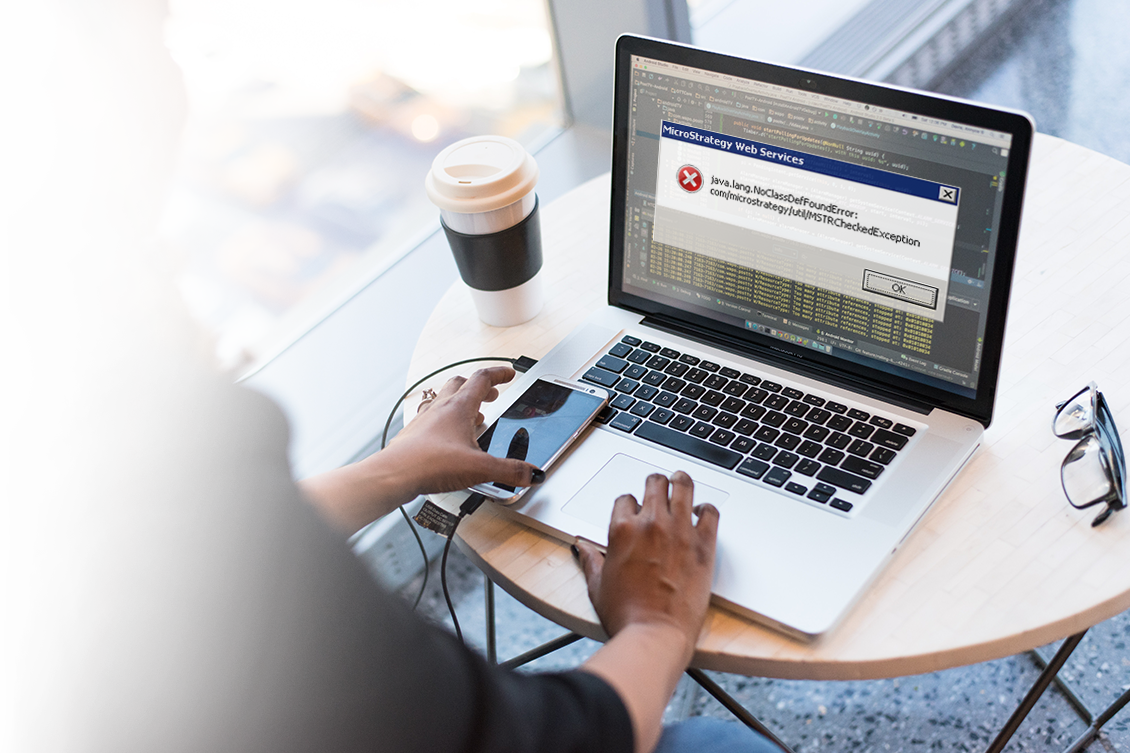
The java.lang.NoClassDefFoundError that gets displayed on your computer screen during compilation and/or execution at run time, might give you a nightmare, especially if you are out of ideas. So, if you are having problems resolving the Java error and need solutions immediately, we are here to help you right away!
Why Does It Occur?
This type of error usually occurs when developing Java Enterprise and/or stand-alone applications using an integrated development environment (IDE). Developers may have to face this issue, where an error message is thrown at the application developer’s screen, which is given below.
Error: java.lang.NoClassDefFoundError
What really causes the “java.lang.NoClassDefFoundError” error in Java is when the Java Virtual Machine (JVM) or an integrated development environment (IDE) which you are using is unable to find a requested class from the CLASSPATH directory.
It is, thus, a fatal error which should not be ignored, as doing so can lead to the emergence of other potential errors during code compilation as well as executing at run time. The primary reasons due to which the java.lang.NoClassDefFoundError occurs could be the following:
Incompatible version of class found at run time
Permission issue on JAR file
The class definition is not found in the CLASSPATH
The particular class file is not found at run time
Load a class with a method call
Other typo errors
There is not enough heap space
Instantiate a class by using the ‘New’ keyword
Thus, the above-mentioned reasons can cause the java.lang.NoClassDefFoundError error to occur suddenly on your computer screen during compilation and/or executing code at run time. However, there are solutions available that can help you fix the error without much hassle.
How To Fix java.lang.NoClassDefFoundError?
The java.lang.NoClassDefFoundError can be resolved by performing a few essential steps.
Make sure that the class file is available in the CLASSPATH directory.
If you are working on the J2EE (Enterprise Edition) environment, check the visibility of class file among multiple Classloaders.
Check the log file for java.lang.ExceptionInInitializerError because the failure of static initialization is pretty common.
Make sure that the native library, which is a dependency, must be available.
Check to see that no start-up script is overriding the CLASSPATH environment variable.
Make sure that class is defined in CLASSPATH attribute when running programs with JAR command.
These are some of the most helpful solutions through which you can easily fix java.lang.NoClassDefFoundError that you are experiencing in your Java program or application.
More Solutions At Codexoxo – Call
The solutions given above will help you resolve the “java.lang.NoClassDefFoundError” error in Java easily and quickly. Apart from the solutions given above, if you are still experiencing problems, or are getting other errors and issues with regards to Java programming, you can contact us to avail assistance from our Java experts at Codexoxo. Our support centre can be reached by dialling the toll-free phone number <enter-phone-number> round the clock.
Speak with our team of Java professionals today and get help immediately to resolve any issues and errors which you encounter in Java. Our experts can assist and guide you with tasks such as Java programming, developing websites and applications for desktop as well as mobile platform and much more.
