- March 2, 2019
- Posted by: fyber
- Category: Development
About The Error
Getting errors in Java is inevitable for both professional developers and newbies. Whether you are using a professional tool such as Java Eclipse, JBoss, NetBeans, or any other integrated development environment (IDE) and Java Development Kit (JDK) for the purpose of writing Java code that allow you to build applications for various devices, you may encounter errors and other technical issues at some point.
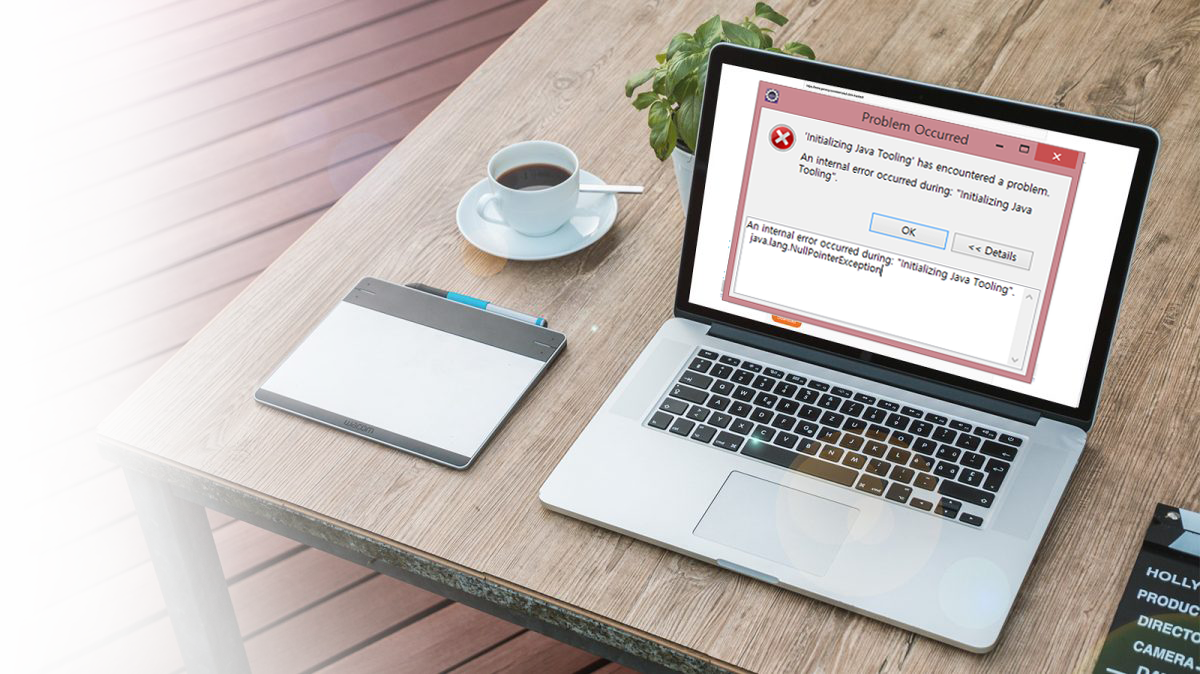
An error like “Initializing Java Tooling java.lang.NullPointerException” can be annoying for many programmers, who are trying to build a project in Java. The solution provided here will help you get rid of the error easily.
Why Does It Occur?
Most Java programmers, including beginners use Eclipse, which is one of the most popular Integrated Development Environment (IDE) to write and test programs as well as applications that are built on the Java platform. Getting the “Initializing Java Tooling java.lang.NullPointerExecution” error is pretty much common and usually occurs in Eclipse -either due to a plug-in that launches at start-up, or the error may occur when an issue is present in the code.
Users who encounter this type of a problem generally sees an error message, like the one that is given below.
The error message displayed is given as follows:
Initializing Java Tooling has encountered a problem. An internal error occurred during: “Initializing Java Tooling”. java.lang.NullPointerException
Sometimes, this error may also occur when using other development environments or development kits, for example, JBoss Developer Studio (JBDS), JBoss Tools, NetBeans, Anypoint Studio, Eclipse, etc.
How To Fix “Initializing Java Tooling” java.lang.NullPointerException
It is possible to fix the “Initializing Java Tooling java.lang.NullPointerException” error and avoid other problems from occurring as well. If you are using an integrated development environment such as Eclipse for Java programming, you can control certain extensible plug-ins and prevent errors like that of “Initializing Java Tooling java.lang.NullPointerException”.
If you have already tried re-launching Eclipse and the error still persists, then another way is to delete the existing .log files from the .metadata folder in the directory of your project. You may also need to delete the .mule folder from within the directory and then try importing the project.
Most of the time, simply deleting the .metadata folder helps solve the issue. So, when the next time you launch Eclipse on your computer system to load your project, it will not display the “Initializing Java Tooling java.lang.NullPointerException” error at application start-up.
Get Support At Codexoxo – Call
The solutions given above will help you resolve the “Initializing Java Tooling java.lang.NullPointerException” error in Java easily and quickly. Apart from the solutions given above, if you are still experiencing problems, or are getting other errors and issues with regards to Java programming, you can contact us to avail assistance from our Java experts at Codexoxo. Our support centre can be reached by dialling the toll-free phone number <enter-phone-number> round the clock.
Speak with our team of Java professionals today and get help immediately to resolve any issues and errors which you encounter in Java. Our experts can assist and guide you with tasks such as Java programming, developing websites and applications for desktop as well as mobile platform and much more.
