- January 31, 2023
- Posted by: fyber
- Category: WordPress Plugins
WooCommerce Inventory Management plugins are essential for managing the supply & demand of the business inventory. it provides tracking & monitors the inventory levels, thereby ensuring that the business is operating with the correct stock manager. with these inventory levels, it can maintain its customer satisfaction, maximum profits & price points. WooCommerce is the World’s most popular e-commerce platform that has plenty their plugins to help manage business stock. these plugins allow the ever-changing inventory according to their customers. it offers a range of features such as stock tracking, low-stock alerts, order tracking & also the business setup over the different levels.
WordPress inventory WooCommerce plugin is user-friendly & intuitive which makes it the perfect choice for a business WooCommerce Stock Manager. it helps manager optimize their e-commerce website for search engines, allowing them to attract more customers. wp inventory plugins are great for improving results as well as, trying to top-notch ranking in SERP. The WooCommerce order Management plugin helps with easy-to-use dashboards, as well as detailed reports and analytics. it also integrates popular gateways, such as PayPal & stripe. Each plugin offers unique features and capabilities that make it the right choice for businesses of all sizes.
Take 2 minutes to read this article for giving the relevant information for the Inventory management plugin.
List of 20 Best WooCommerce Inventory Management Plugins
WooCommerce inventory management plugin is a software tool that helps online store owners manage their inventory and stock levels. By using a WooCommerce inventory management plugin, merchants can streamline their stock control and reduce the risk of overselling or stock shortages. Here we discuss the best WordPress inventory plugins of WooCommerce. There are the following:
1. TradeGecko Woocommerce Plugin
TradeGecko is a WooCommerce plugin that integrates with the TradeGecko inventory management platform to provide advanced stock management features for WooCommerce stores. it is designed to work seamlessly with the e-commerce platform, providing a comprehensive inventory management and control suite. With TradeGecko, you’ll have access to a comprehensive inventory and order management system, including real-time inventory tracking, automated order processing, and detailed reporting. You’ll also be able to manage multiple business locations, create customized product catalogs, and integrate with multiple payment gateways. TradeGecko Woocommerce plugins also offer a variety of other features. This includes SEO tools, customer relationship management (CRM) solutions, and product page optimization. With these tools, you can ensure that your products are properly optimized for search engines and that customers have a seamless shopping experience. The plugins also provide integration with popular email marketing platforms, such as MailChimp and Constant Contact. it’s easy to send automated emails to customers, letting them know about new products, promotions, and more. The TradeGecko WooCommerce plugins also provide a range of reporting features. it includes reporting on sales and orders, inventory levels, and more. With these reports, you’ll be able to better track and analyze your website performance, allowing you to make more informed decisions. When it comes to SEO, the TradeGecko Woocommerce plugins offer a range of features. This includes automated meta-tag optimization, canonical link optimization, and the ability to manage and edit product descriptions.
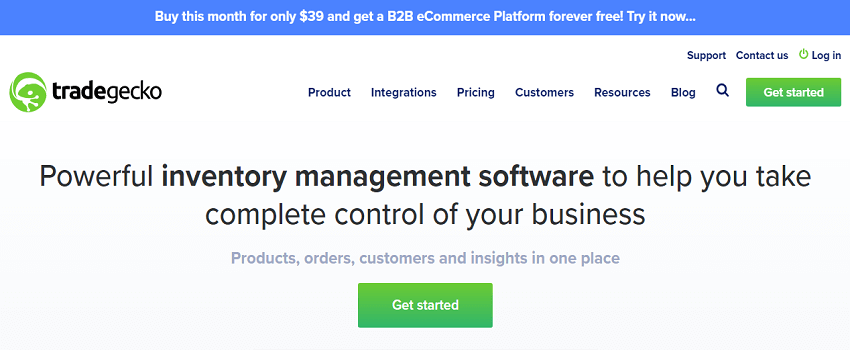
2. WooCommerce Multilingual Plugin
WooCommerce Multilingual Plugin can be used to create a business in multiple languages, so you can reach more customers and maximize your sales. The plugin is easy to use and it integrates with the WooCommerce plugin, so you can quickly and easily set up a multilingual website. You can create different versions of each page, product, and category in different languages & also translate the checkout process, so customers can complete the purchase process in their own language. The plugin can make it easy to manage the inventory of your business & set up the central inventory system to manage all of your products. With this plugin, customers can understand and purchase products from the store.
3. WooCommerce Customizer
WooCommerce Customizer is a powerful plugin for WordPress that allows you to customize and manage your e-commerce websites. it allows store owners to customize the look and feel of their online store. This plugin provides a user-friendly interface for customizing various aspects of a store such as button text, checkout fields, and add-to-cart behavior. With WooCommerce Customizer, merchants can make design changes without writing any code, making it easy to match the store’s branding and overall aesthetic. The plugin also provides live previews of changes, so merchants can see how their modifications will look in real time. The WooCommerce Customizer plugin is a useful tool for merchants who want to have more control over the appearance of their online store without the need for technical expertise. It provides a comprehensive suite of features for managing your e-commerce websites, including product management, order management, payment processing, shipping, inventory control, and more. You can also easily customize the look and feel of your website with templates, themes, and other design elements.
4. WooCommerce Quaderno – Tax Automation
WooCommerce Quaderno is a plugin that automates tax calculation and compliance for online stores using WooCommerce. This plugin integrates with the store to calculate taxes based on the customer’s location, product type, and other relevant factors. It also provides features such as tax invoicing, reports, and real-time alerts for tax changes. It helps businesses to save time and money by streamlining their inventory management and SEO efforts. It helps businesses to save time and money by streamlining their inventory management and SEO efforts. By using WooCommerce Quaderno, merchants can ensure that they act in accordance with tax laws in their jurisdictions and avoid any potential legal or financial issues. The plugin supports a wide range of tax types and can be easily configured to meet the specific needs of the business. WooCommerce Quaderno is a cost-effective solution for merchants who want to simplify and streamline their tax management processes.
5. WooCommerce My Account Widget Plugin
The WooCommerce My Account widget Plugin is a powerful and essential plugin for any website that runs on the WooCommerce platform. These plugins provide customers with quick access to their account information, order history, and other relevant details. By adding this widget, merchants can enhance the customer experience and make it easier for customers to manage their accounts. The plugins also provide options for customizing the appearance of the account area, such as changing colors, fonts, and other design elements. The WooCommerce My Account Widget plugins are a useful tool for online stores that want to improve customer engagement and streamline account management. With the help of this plugin, you can quickly and easily manage their online accounts without having to log into multiple accounts. it can allow business owners to easily access customer account information, generate reports, and gain insight into how customers are interacting with their websites. it helps business owners to optimize their websites for search engines and increases the visibility of their e-commerce website in search engine results.
6. ATUM WooCommerce Inventory Plugin
ATUM WooCommerce Inventory Management plugin is a tool that helps online store owners manage and track their stock levels, sales, and other inventory-related data. This plugin provides features such as real-time inventory reports, product tracking, stock alerts, and order management. With ATUM, merchants can have a comprehensive view of their inventory and sales, making it easier to make informed business decisions. The plugin integrates with the WooCommerce platform and can be easily configured to meet the specific needs of the business. ATUM is a cost-effective solution for merchants who want to simplify their inventory management and reduce the risk of stock shortages or overselling. The plugin also offers an integrated website solution. You can easily set up meta tags, titles, and descriptions for each product. The plugin also supports Yoast SEO, which is the most popular SEO plugin for WordPress. it helps you to capture customer preferences and boost sales. It is also optimized for speed, performance, and security. You can also use it to monitor customer reviews, and set up automated inventory alerts. If you are looking for an inventory management solution for your WooCommerce websites.
7. Plain Inventory Plugin
The plain Inventory plugin is a tool for managing inventory in a WooCommerce online store. This plugin provides features such as product tracking, stock alerts, order management, and real-time inventory reports. With Plain Inventory, merchants can keep track of their stock levels, sales, and other inventory-related data, making it easier to make informed business decisions. The Plain Inventory plugin also offers a range of analytics, including reports on sales, inventory levels, and customer data. it helps to understand the business sales and inventory trends and make better decisions. Additionally, the plugin provides a range of features for website optimization and tracking, including tracking page visits, keywords, and backlinks. The plugin also offers options for tracking product prices, and tracking customer orders and sales. The plugin also offers options for setting up product discounts and tracking customer loyalty programs.
8. Smart Manager WooCommerce Plugin
Smart Manager Woocommerce plugin is a powerful and comprehensive WordPress plugin that has been designed to provide e-commerce websites with the ability to manage and optimize their online businesses within the WordPress platform. This plugin provides a wide range of features and functions that are essential for running a successful online business. it enables businesses to effectively manage their inventory, track orders, optimize SEO, and even increase sales. this can track their stock levels and easily monitor the availability of products. The inventory management features of the Smart Manager WooCommerce plugin also allow businesses to easily view their inventory in real time and make changes to their inventory as needed. Smart Manager Woocommerce plugin also provides businesses with a range of features to help increase sales. This includes features such as a shopping cart, product comparison, and product reviews. It also includes features such as discount codes, free shipping, and coupons. Smart Manager Woocommerce plugin also enables businesses to create and manage loyalty programs to reward customers for their purchases. Smart Manager Woocommerce plugin is an excellent choice for businesses looking for a comprehensive WordPress plugin to manage their inventory, optimize SEO, and increase sales. This plugin is easy to use and provides businesses with a range of features and functions to help them manage their online business.
9. WP Inventory Manager WooCommerce Plugin
WP Inventory Manager is a powerful WordPress plugin that helps businesses manage their inventory. The plugin helps businesses keep track of stock levels, adjust pricing, and manage orders in real-time. It also offers a variety of features that make inventory management easier and more efficient. WP Inventory Manager allows businesses to easily manage their inventory in real-time. The plugin provides a dashboard that allows businesses to quickly and easily track their inventory levels and stock availability. Businesses can also adjust pricing quickly and easily, and manage orders in real-time. The plugin also allows businesses to set up automatic notifications when stock levels change. The plugin also offers a variety of features that make inventory management easier and more efficient. Businesses can easily create product categories and assign products to them. This makes it easier to organize products and keep track of stock levels. The plugin also allows businesses to create custom SKUs, labels, and barcodes. The plugin also offers a variety of SEO features that help businesses boost their search engine rankings. The plugin offers an SEO scorecard that helps businesses identify areas for improvement. It also offers a keyword selector that allows businesses to target the most relevant keywords for their products. The plugin also offers a variety of SEO tools, such as meta-tags, image optimization, and more. WP Inventory Manager is the perfect choice for businesses looking to save time and money while managing their inventory.
10. POS Inventory Count Plugin
One of the most essential plugins for an e-commerce website is the POS Inventory Count plugin. POS Inventory Count plugin is a WooCommerce plugin that helps you to manage inventory and track stock levels. they also allow you to set up automated inventory counts and stock-level notifications. it helps to ensure that you always have the right amount of inventory available when customers place orders. This provides detailed insights into your inventory and stock levels. it makes it easy to identify items that are running low on stock, or items that are overstocked. The plugin also helps to optimize your e-commerce website. This can ensure that your product pages are optimized for search engine rankings. it offers a variety of other features such as the ability to set up automated inventory counts and stock notifications, track the inventory and stock levels of multiple locations, and generate detailed inventory reports. The plugin is an ideal choice for website owners who want to keep track of their inventory and stock levels. It is easy to use and provides detailed insights into your inventory and stock levels. The plugin also helps to optimize your e-commerce website and provides automated inventory counts and stock-level notifications.
11. Schedule Stock Manager Plugin
The WooCommerce Schedule Stock Manager plugin is a powerful inventory management tool for WordPress and WooCommerce websites. With the plugin, users can schedule stock and order deliveries, set reorder points for inventory, and analyze the performance of products. it allows users to manage stock levels for multiple products in different locations & provides users with the ability to set specific rules for stock levels and reorder points. The feature is especially useful for e-commerce websites that have multiple locations and need to manage stock levels across different sites. it includes a variety of features that make it easier to manage orders and inventory. The WooCommerce Schedule Stock Manager plugin is a great tool for managing inventory and orders on the e-commerce website. It allows users to easily manage stock levels as well as analyze the performance of products. The plugin provides users with the ability to customize the plugin to match their website branding and colors. it improves website visibility, as well as generates more organic traffic to the e-commerce website. The Inventory Plugin for WooCommerce, allows business owners to manage their inventory more efficiently. It includes features such as order processing, shipping, and tracking, as well as automated inventory updates. This plugin includes features such as meta tags, keyword research, and content optimization.
12. WooCommerce Out of Stock
WooCommerce Out of Stock refers to a condition where a product in a WooCommerce store has run out of inventory and is no longer available for purchase. When a product is out of stock, the store can display an “Out of Stock” message to customers. The plugin allows businesses to easily keep track of stock levels, as well as adjust stock level settings and alert customers when items are out of stock. it’s very quick and easy to adjust inventory levels as new products are added or existing products are removed. By default, WooCommerce hides out-of-stock products, but this can be changed in the WooCommerce settings. Store owners can also set low stock thresholds and receive notifications when a product’s stock level drops below a certain amount. If the store is using a stock management plugin like Schedule Stock Manager, the plugin can automate the process of setting low stock thresholds and out-of-stock notifications. This can help ensure that customers are not able to purchase products that are out of stock and prevent overselling. The WooCommerce Out of Stock plugin also comes with a variety of other features, including the ability to generate automated stock-level reports. These reports are incredibly useful for business owners to keep track of inventory levels on a regular basis. Additionally, the plugin also allows businesses to quickly and easily adjust stock level settings and alert customers when items are out of stock.
13. Stock Sync for WooCommerce
Stock Sync for WooCommerce is a plugin that helps keep stock levels in sync across multiple WooCommerce stores. This can be useful for store owners who have multiple stores or sell products through multiple channels, such as online and brick-and-mortar stores. You can also set minimum stock levels so you never run out of products, and easily restock with a few clicks. The plugin also offers advanced features such as sales and inventory tracking, product listing optimization, and even integration with popular third-party services. This ensures that your products are easily found by customers, increasing sales and revenue. Stock Sync also offers the ability to sync with external systems such as QuickBooks, Magento, and Shopify. This allows you to easily update stock levels across multiple systems, ensuring that all of your websites are always up to date. Stock Sync also includes a range of features to help make inventory management easier. You can easily manage stock levels, create product bundles, and even calculate shipping costs. The plugin also includes a comprehensive reporting system, so you can easily keep track of your stock levels and performance. It offers a range of features to make inventory management easier and more efficient, and the ability to sync with external services makes it an ideal choice for any online business.
14. Zoho WooCommerce Inventory Plugin
Zoho WooCommerce Inventory Plugin is a plugin that integrates Zoho CRM with WooCommerce to provide advanced inventory management features for WooCommerce stores. It can be used to track both physical and digital products and provides a range of features designed to make inventory management easier. It also integrates with other Zoho products, such as Zoho Books and Zoho CRM, allowing a website to easily manage its inventory across multiple platforms. The plugin also provides a range of advanced features designed to help business owners make the most of their inventory. The plugin includes a range of tools and features that can be used to optimize website content for search engines. It also provides detailed reports to help business track their SEO performance and make improvements. Zoho WooCommerce Inventory Plugin is a great choice for website owners who need to manage their inventory, optimize their website and improve their inventory performance. The plugin is easy to install and use, and provides a range of features designed to make inventory management easier. The plugin also integrates with other Zoho products, allowing owners to easily manage their inventory across multiple platforms.
15. Veeqo WooCommerce Plugin
Veeqo WooCommerce plugin is a plugin that integrates Veeqo’s e-commerce inventory management platform with WooCommerce to provide advanced stock management features for WooCommerce stores. The platform provides a variety of features to help users create and manage their business activities, such as payment processing, inventory management, and customer service. Veeqo plugins allow users to easily integrate their e-commerce websites with other systems, such as inventory management, shipping, and payments. This plugin helps users optimize their website for search engine optimization. It allows users to improve their rankings in search engine results, ensuring that their websites are visible to potential customers. This plugin helps users manage their inventory in one central location, allowing them to easily track and monitor inventory levels. The plugin also helps users automate their inventory management processes, ensuring that the right amount of stock is available at all times. This plugin helps users optimize their websites for SEO, ensuring that their websites are visible to potential customers. The plugin also helps users improve their website rankings in search engine results, ensuring that customers can easily find their website. This plugin allows users to access a variety of features and tools for free, including inventory management, shipping, and payments.
16. eSwap Plugin
eSwap plugins are essential tools for inventory management, SEO, and other vital aspects of running a successful e-commerce website. They provide an easy and efficient way to manage your website products and stock levels. The plugin includes an inventory management system, which allows website owners to keep track of their stock levels and see what products are in stock. It also provides an easy way to add and delete products and link products to specific categories and tags. The eSwap plugin also provides a powerful SEO tool that helps website owners optimize their website visibility in search engine results. It helps to generate meta tags and descriptions, as well as to create custom titles, descriptions, and keywords for each page. The plugin also includes an easy-to-use analytics dashboard, which tracks website performance and provides valuable insights into how website owners can improve their website performance. It helps to protect against malicious attacks and to keep personal information secure. It also provides a secure checkout process, which enables website owners to accept payments from customers in a safe and secure manner.
17. WooPOS Plugin
WooPOS plugins are a great way to streamline and optimize your e-commerce business. There are a number of different plugins available to help you manage your inventory, optimize your website, and manage your business more efficiently. Whether you are just starting out or already have a successful e-commerce business, WooPOS plugins can help you take your business to the next level.
With the help of WooPOS plugins, you can easily track your inventory and monitor stock levels. You can also keep track of orders, set up alerts for low stock levels, and monitor sales. WooPOS plugins make it easy to manage your inventory and ensure that you have the right amount of stock to meet customer demands.
With the help of these plugins, you can easily create SEO-friendly titles and descriptions, improve your website’s loading speed, and make sure that your website is properly indexed by search engines. These plugins also help you to optimize your images and videos so that they appear correctly in searches. WooPOS plugins also make it easier for customers to find the items they are looking for and make their shopping experience more enjoyable.
These plugins allow you to monitor stock levels, set up alerts for low stock levels, and manage orders easily. You can also track sales, compare prices, and manage discounts. With the help of WooPOS plugins, you can ensure that your inventory is always up to date and that you never run out of stock. WooPOS plugins provide a great way to streamline and optimize your e-commerce business.
18. PW WooCommerce Bulk Edit plugin
PW WooCommerce Bulk Edit plugin is the perfect tool for your inventory management needs. This plugin helps you to easily create, edit, delete, and update your Woocommerce products. It also allows you to manage and organize your inventory, apply for discounts and promotions, and more. The PW WooCommerce Bulk Edit plugin is an extremely useful tool for any business managing its inventory. You can also manage and organize your inventory, apply for discounts and promotions, and more. The plugin also allows you to export and import data from other sources, such as Excel, CSV, and text files. This tool makes it easy for you to customize and optimize your product pages and make them more visible to potential customers. it helps you to create content that is optimized for search engine results. PW WooCommerce Bulk Edit plugin is the ability to help you control and manage your inventory. You can also set alerts to be notified when certain products are low in stock, or when they have reached their maximum quantity. This feature helps you keep your inventory organized and up-to-date.
19. WooCommerce Multivendor Marketplace Plugin
WooCommerce Multivendor Marketplace Plugin is another popular plugin that helps users to optimize their website for better search engine visibility. This plugin helps to generate meta tags, titles, and descriptions for each page, making it easier for customers to find your business.
It offers a range of features such as product reviews, vendor profiles, commission-based payments, and multi-currency payments.
These plugins extend the functionalities of the platform, allowing it to become a multi-vendor marketplace. These plugins are available both in paid and free versions, making them easy and affordable to set up.
20. WooCommerce Stripe Payment Gateway Plugin
WooCommerce Stripe Payment Gateway plugins make setting up and managing payments on your website easy and convenient. With WooCommerce Stripe Payment Gateway plugins, you can accept payments from customers in any currency, and you can also set up recurring payments. This is great for businesses that offer subscription-based services, as it allows customers to easily manage their payments. WooCommerce Stripe Payment Gateway plugins are very secure and offer fraud protection, making sure that all payments are safe and secure. When it comes to inventory management, WooCommerce Stripe Payment Gateway plugins offer a variety of features to help you manage your stock levels. You can set up stock thresholds, view stock levels, and track inventory levels. This allows you to easily identify when you need to order new stock, or when you need to adjust prices to better reflect the current stock levels. WooCommerce Stripe Payment Gateway plugins also provide detailed reports on inventory levels, so you can easily see which products are selling best and which ones need to be restocked or discontinued.
Last Words
There are several WordPress inventory management plugins available that can help streamline the process of managing an online store. These plugins offer a range of features, from simple stock management to full e-commerce solutions, and are designed to meet the needs of online store owners selling physical or digital products. When selecting a plugin, it is important to consider your specific needs and choose a plugin that meets those needs in the most efficient and effective way. Whether you are a small business owner or an established e-commerce retailer, the right inventory management plugin can help you save time, reduce manual effort, and grow your business. here at the top of the article we discussed the Best 20 WordPress Inventory Management Plugins of WooCommerce.
