- March 2, 2019
- Posted by: fyber
- Category: Development
About The Error
If you are getting the “Error: Could not find or load main class ClassName” error in Java, then there is a reason for this. For individuals who are beginners in Java programming, getting issues and errors is somewhat common.
Sometimes, it may happen that you are trying to run a Java program from a Java software application, such as Eclipse, Maven, etc., and everything goes well. But, when you try to run the same program via command line, things just don’t seem to work right. Let’s just say that when you are trying to run a class which has been defined inside a package, you will certainly end up in failure and an error message will be automatically thrown at your display screen. Thus, the occurrence of the “Error: Could not find or load main class ClassName” error in Java is the result of such blunder in Java programming.
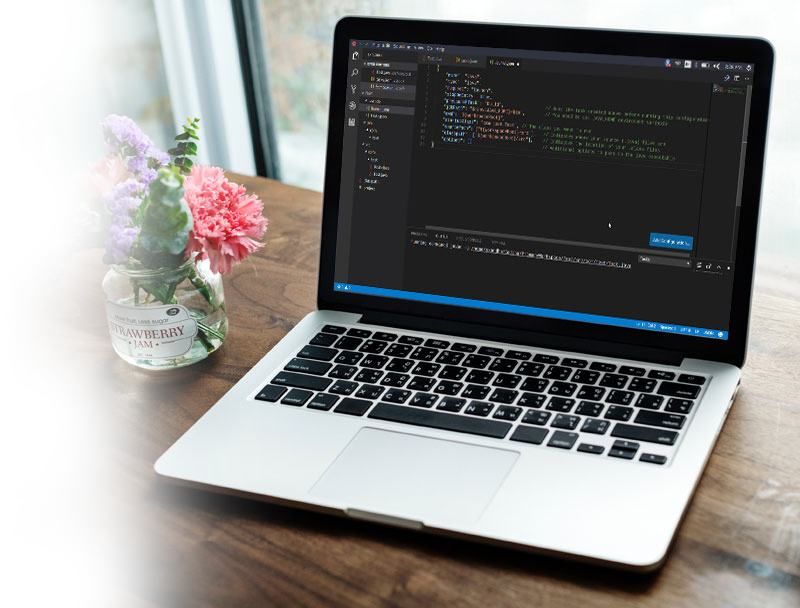
If you have encountered this type of error in Java and need a solution to fix the blunder, we have the necessary fix for you. Below, we have explained the cause of the issue as well as included a couple of fixes that will help you correct the mistake which you might have made accidentally in your Java code.
How It Is Caused
Even if you are using a Java software application (for instance, Java Eclipse) for compiling and running Java code, chances are, you might encounter the error.
This type of an error in Java is usually caused when you execute a Java program via the Java command with the main class, which has been named by you. However, if Java is unable to locate the main class in your CLASSPATH directory, then it results in the occurrence of the error on your display screen. Therefore, in such a situation, you will see the error message as given below:
Error Message: Error: Could not find or load main class ClassName
In the error message given above, the ‘ClassName’ is the name of your main class which should be contained in the CLASSPATH directory.
This seems to be a common issue since, many programmers as well as beginners have dealt with the situation. For this, reason, there are solutions available which can help you easily fix the error in Java.
How To Fix Java Error: Could Not Find Or Load Main Class
In order to fix the “Error: Could not find or load main class ClassName” error in Java, it is important to know how Java finds and loads classes in the programmable code.
Ensure that directories in your CLASSPATH contains all the required class files.
Define the CLASSPATH in the Environment Variable (applies to Windows operating system).
Check that you have not defined your class inside a non-default package.
If your class is defined inside a package, then make sure to include the full name of the class along with the package name.
These are the important solutions for resolving “Error: Could not find or load main class ClassName” error in Java on your computer system.
Additional Support Can Be Found At Codexoxo – Contact
The solutions given above will help you fix common issues such as the “Error: Could not find or load main class ClassName” issue in Java. You can also avail further support for Java from our qualified experts at Codexoxo. We provide solutions and technical assistance to help you resolve various issues and errors that occur in Java coding.
If you are looking for solutions to fix errors in Java, we are here to assist you with our effective solutions. Instantly avail support for Java errors and issues from our experts at Codexoxo by contacting us on our toll-free support center phone number <enter-phone-number>.
We provide technical support and assistance round the clock. You can contact us at any time and at your convenience. Get help whenever you are in need of a solution when encountering unwanted issues and errors in Java. Our experts can help you.
