- March 4, 2019
- Posted by: fyber
- Category: Development
About The Error
If you want to use rJava in order to run R within a Java application, rJava will allow you to use R code to create Java objects, call Java methods as well as pass data between R and Java. You are required to install rJava on your computer system, whether you are running a Windows, Mac OS or Unix/Linux distros.
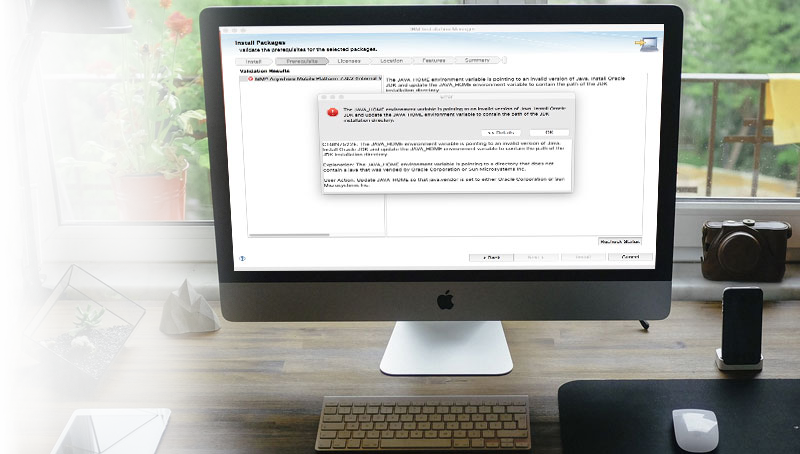
However, there are quite a lot of Java developers who have encountered an issue where they get the “Error: JAVA_HOME cannot be determined from the Registry” error, which is usually displayed on the Windows operating system. This is because the Registry is a component of the Windows operating system, which stores all the necessary as well as critical information of software applications and the entire operating system.
So, if you have recently encountered this error on your Windows-based computer system and need solutions, then we have the right fix for you here.
Why Does It Occur?
rJava basically provides a low-level bridge between R and Java interface, such as to a Java VM. This allows for the creation of projects, calling methods, accessing fields of Java objects from R and much more. Programmers use rJava for
The error message which programmers may encounter in Java is displayed below:
Loading required package: rJava library(rJava) Error: .onLoad failed in loadNamespace() for ‘rJava’, details: Call: fun(libname, pkgname) error: JAVA_HOME could not be determined from the Registry
This is a common issue which usually occurs among Java developers who work on the Windows operating system platform. Since, the Registry is a collection of configuration of various applications as well as contains critical system settings, it thus, acts like a database of sensitive information of your Windows operating system. So, if anything goes wrong with the information that are present in the Windows Registry, then you may experience technical issues, which might be difficult to deal with, especially by the beginners.
Possible reasons:
Java R version (32-bit or 64-bit) is not installed
A different version of Java is installed
There is no entry in the Registry
Location of Java directory is missing
Windows Registry is corrupt
The next section contains the required solutions that will help you fix the error which has occurred on your computer system.
How To Resolve “Error: JAVA_HOME Could Not Be Determined From The Registry”?
One of the basic things which you can do in order to fix the “Error: JAVA_HOME could not be determined from the Registry” error is simply re-install Java with the proper architecture release (32-bit or 64-bit). Install latest version of Java on your Windows operating system (32-bit and 64-bit architecture). For Windows Vista and later, you can easily view your computer’s basic information by right-clicking on ‘My Computer’ or ‘This PC’ shortcut icon placed on your desktop screen and select Properties.
If the Windows Registry is unable to locate the entry for Java on your computer, then re-installing Java and a Java run-time environment (JRE) would be a helpful solution. So, make sure that you have the correct architecture release of rJava for your Windows operating system.
Further Support Is Rendered At Codexoxo – Call
The solutions given above will help you resolve the “Error: JAVA_HOME could not be determined from the Registry” error in Java easily and quickly. Apart from the solutions given above, if you are still experiencing problems, or are getting other errors and issues with regards to Java programming, you can contact us to avail assistance from our Java experts at Codexoxo. Our support centre can be reached by dialling the toll-free phone number <enter-phone-number> round the clock.
Speak with our team of Java professionals today and get help immediately to resolve any issues and errors which you encounter in Java. Our experts can assist and guide you with tasks such as Java programming, developing websites and applications for desktop as well as mobile platform and much more.
